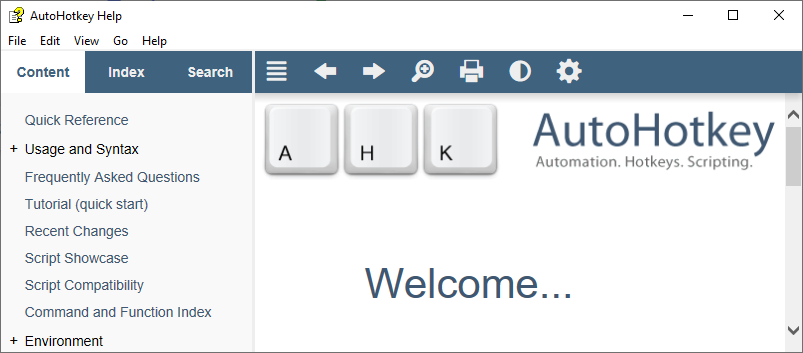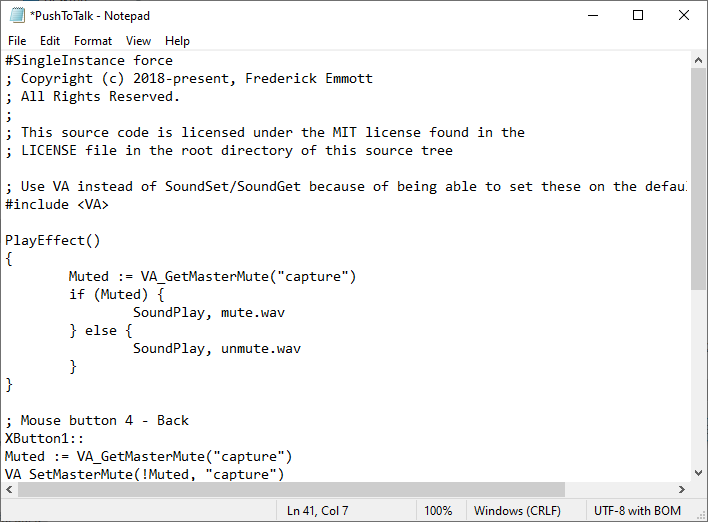Push To Talk in Windows
Updated: 22 Jul, 2019"Push to talk" (or PTT) unmutes your microphone when you press and hold down an assigned hot-key. By activating your microphone only when talking, it prevents any unwanted noises coming through, which makes it a great technique to use on voice calls.
Unfortunately, push to talk functionality is not natively built into Windows 10. While some apps like Discord, have the feature built in, not all VoIP apps do. In fact, push to talk functionality was lost in Skype when Microsoft stopped supporting Skype Classic earlier this year, much to the dismay of some users.
To help with this, we’ve put together a comparison of applications that will let you use push to talk in Windows no matter what app you are using.
MicMute
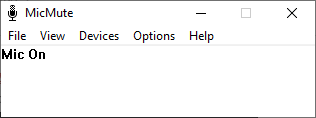
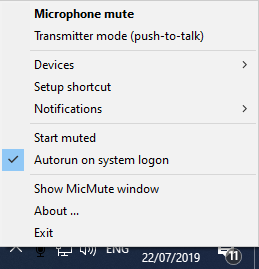
MicMute is a free, open source program that lets you manage the volume level of a connected microphone via keyboard shortcuts. You can download the latest version here.
Features
- Configurable hotkeys.
- Can optionally display tray notifications when toggled.
- Can optionally play sound notifications (which are customizable) when toggled.
- Free and open source.
Limitations
- Keyboard shortcuts only support a maximum combination of two keys.
- Mouse buttons can not be assigned as shortcuts.
- Was last updated in 2015 and may have some unresolved issues.
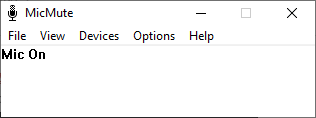
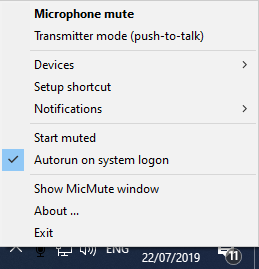
Talk Toggle
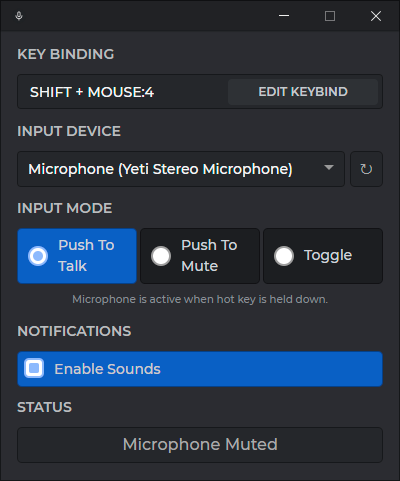
Talk Toggle is a push to talk application we built and is available on the Windows App Store.
Features
- 3 different transmission modes:
- Push to talk: Microphone is muted until the hotkeys are held down.
- Push to mute: Microphone is only unmuted when the hotkeys are held down. Useful if you normally go open mic, but need some privacy every now and then.
- Toggle mute: Microphone switches between unmuted and muted when the hotkeys are pressed.
- Fully configurable shortcut, that supports both keyboard and mouse button combinations.
- Can optionally play sound notifications when toggled.
Limitations
- Has a free trial, but is a paid app ($2.39 to unlock).
- Only supports Windows 10 (no Window 7, 8 support).
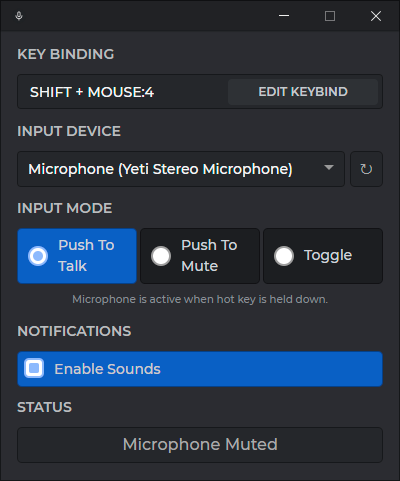
AutoHotkey
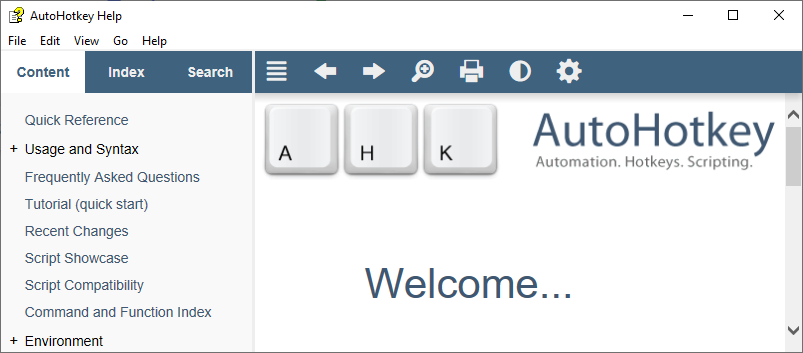
AutoHotkey is a little different. It is a free, open source program that lets you create your own keyboard shortcuts for a variety of actions within Windows. Due to its flexibility, it can be made to do a huge range of cool things, one of them is push to talk.
It requires much more setup than the previously listed options. Getting started is a bit trickier, you’ll first need to learn the basics of AutoHotkey (this article does a great job ramping you up).
Once you understand how it works, you can either write your own, or load in and customize some community scripts that enable push to talk functionality. Here are two such scripts as a starting point.
Features
- Free and open source. Big community of existing scripts.
- Very powerful, can do much more just than push to talk.
- Completely customizable.
Limitations
- Requires setup and has a learning curve.