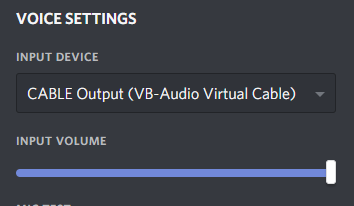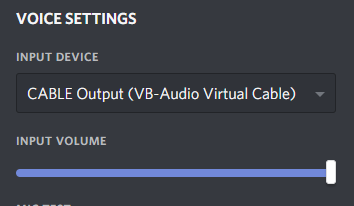Alternative Drivers
Noise Blocker is compatible with an alternative set of virtual audio routing drivers
called
VB-CABLE.
Full instructions on the
installation required is detailed below.
VB-CABLE is donationware,
if they helped, donations
are welcome.
Download and install VB Cable.
Vist this page to download
the latest version of the VB Cable Driver.
The download is a zip file (VBCABLE_Driver_Pack43.zip).
Extract all files from the zip, then run the setup (VBCABLE_Setup_x64.exe) by right clicking on the file, and selecting "Run as Administrator".
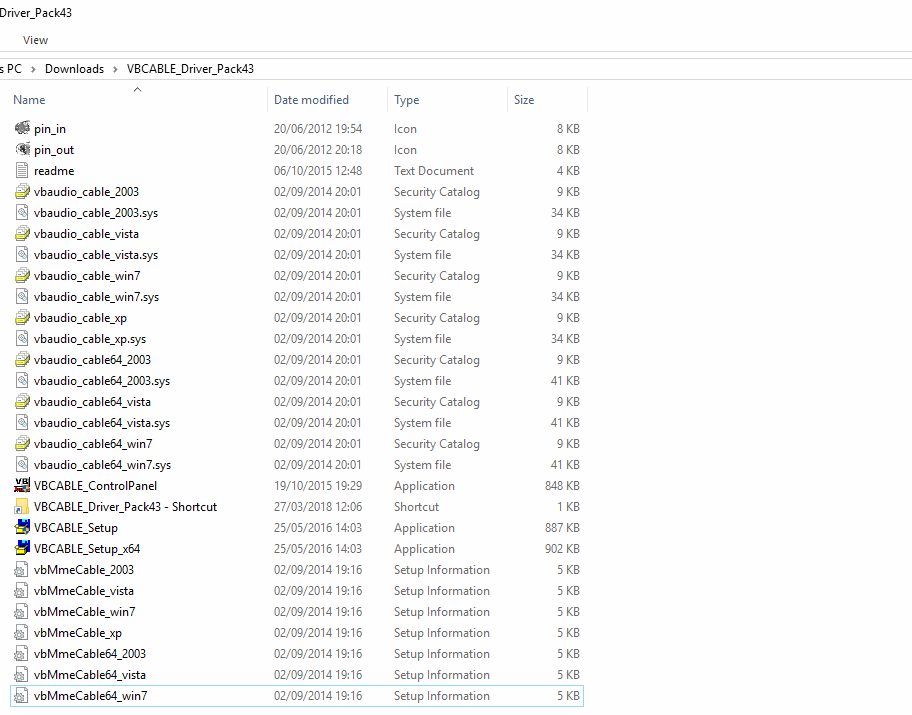
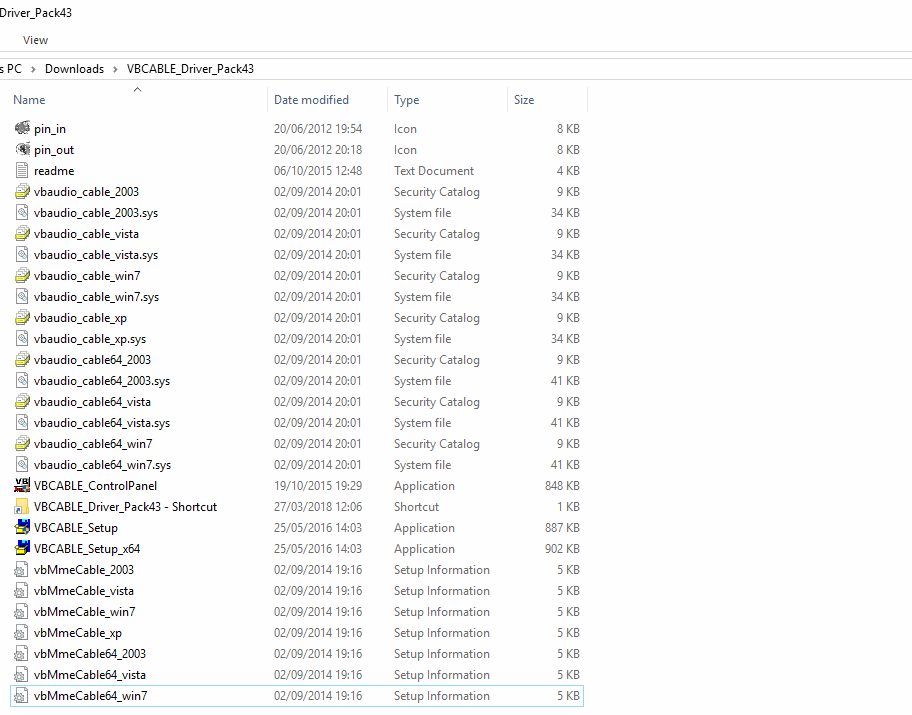
Click "Install Driver" and wait for a confirmation message.
You'll need to reboot your computer to finalize the installation.
As tempting as it is to skip this step, the driver's wont work until you do so.


Configure Output Device in Noise Blocker
In Noise Blocker, navigate to the Settings tab and under Output Device, select "CABLE Input (VB-Audio)".
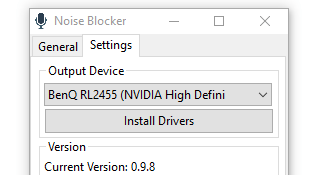
Note: On some machines this can appear as "Speaker (VB-Audio Virtual Cable)".
Behind the scenes, VB Cable works by porting any audio played on the "CABLE Input" (recognized as a speaker device) to the "CABLE Output" (recognized as a microphone device).
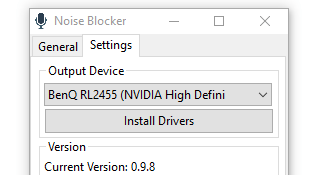
Configure other applications
Finally, you will need to configure other applications to use VB Cable's Virtual Output.
Typically this mean's selecting "CABLE Output (VB-Audio Virtual Cable)" as the input/microphone for the desired application (Skype, Discord, Google Hangout, etc).
Note: On some machines this can appear as "Microphone (VB-Audio Virtual Cable)".